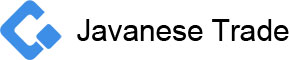How to use the automatic image measuring instrument?
2024-01-20
Using an automatic image measuring instrument involves several steps, and the specific procedures may vary depending on the make and model of the instrument. These instruments are commonly used in fields such as metrology, quality control, and scientific research for precise measurements on images. Here is a general guide on how to use an automatic image measuring instrument:

1. Power On the Instrument:
- Ensure that the automatic image measuring instrument is properly connected to a power source and turn it on.
2. Calibration:
- Calibration is a crucial step to ensure accurate measurements. Follow the instrument's calibration procedure using a reference standard of known dimensions. This step establishes a relationship between the image pixels and real-world measurements.
3. Load or Capture the Image:
- Load the image you want to measure into the instrument's software. If the instrument has a camera, you may also capture an image directly using the camera.
4. Select Measurement Parameters:
- Specify the measurement parameters such as distance, area, angles, or other features you want to measure. This is typically done through the software interface.
5. Define Measurement Points:
- Identify and mark the points on the image where you want to take measurements. Some instruments allow you to manually select points, while others may have automated feature recognition.
6. Perform Measurements:
- Initiate the measurement process through the instrument's software. The instrument will analyze the image, and the software will provide measurements based on the specified parameters.
7. Review and Save Results:
- Review the measurement results on the software interface. Save the results and export data if needed. Some instruments may also provide statistical analysis or graphical representations of the measurements.
8. Repeat or Adjust as Necessary:
- Depending on your requirements, you may need to repeat measurements on different parts of the image or adjust parameters for more accurate results.
9. Maintenance and Calibration Check:
- Regularly check and calibrate the instrument to maintain accuracy. Follow the manufacturer's recommendations for instrument maintenance and calibration intervals.
10. Refer to User Manual:
- Always refer to the user manual provided by the instrument manufacturer. The manual will contain specific instructions, tips, and troubleshooting information.
It's important to note that the above steps provide a general overview, and the specific procedures may differ based on the model and brand of the automatic image measuring instrument. Always follow the manufacturer's instructions and guidelines for the best results.